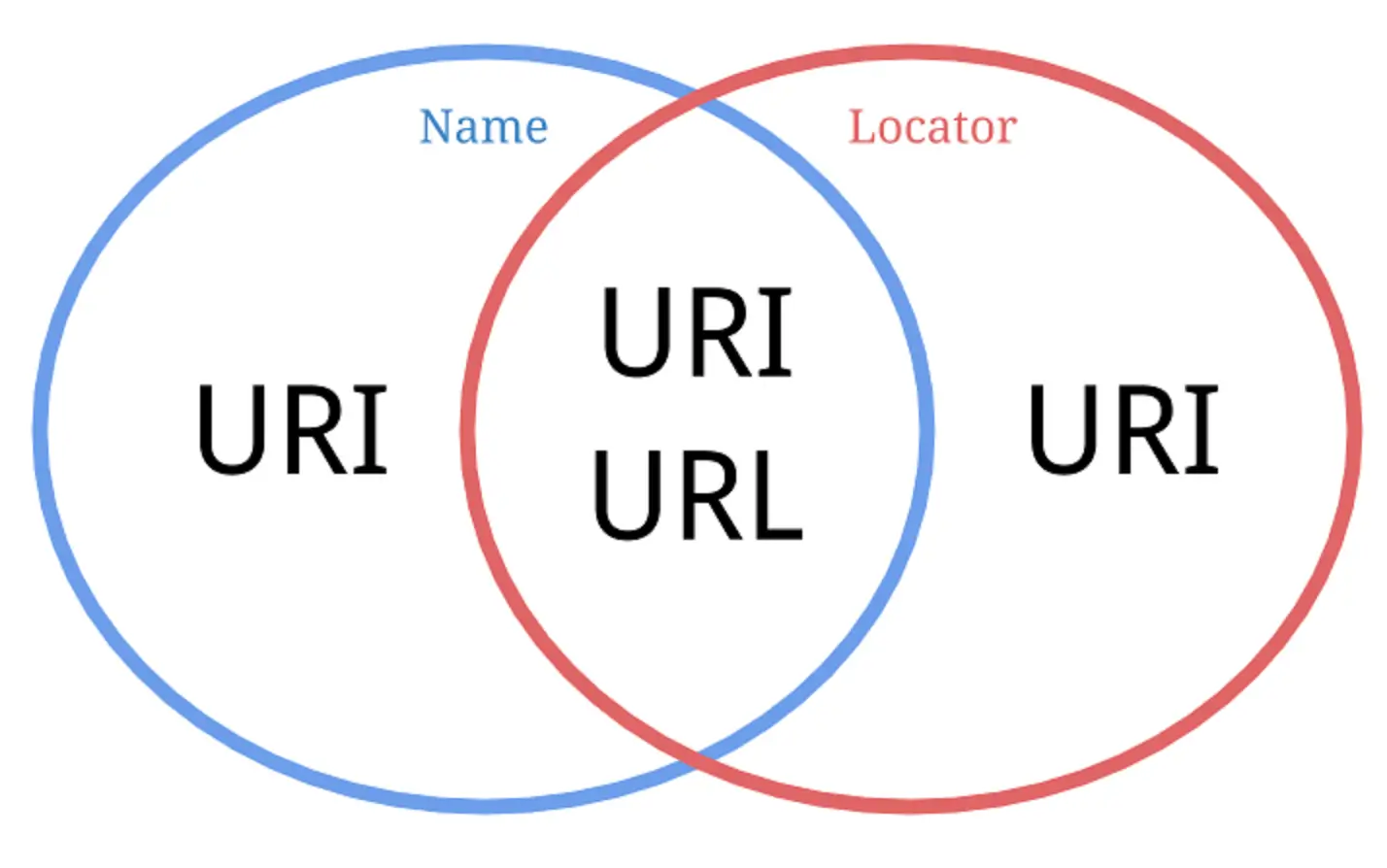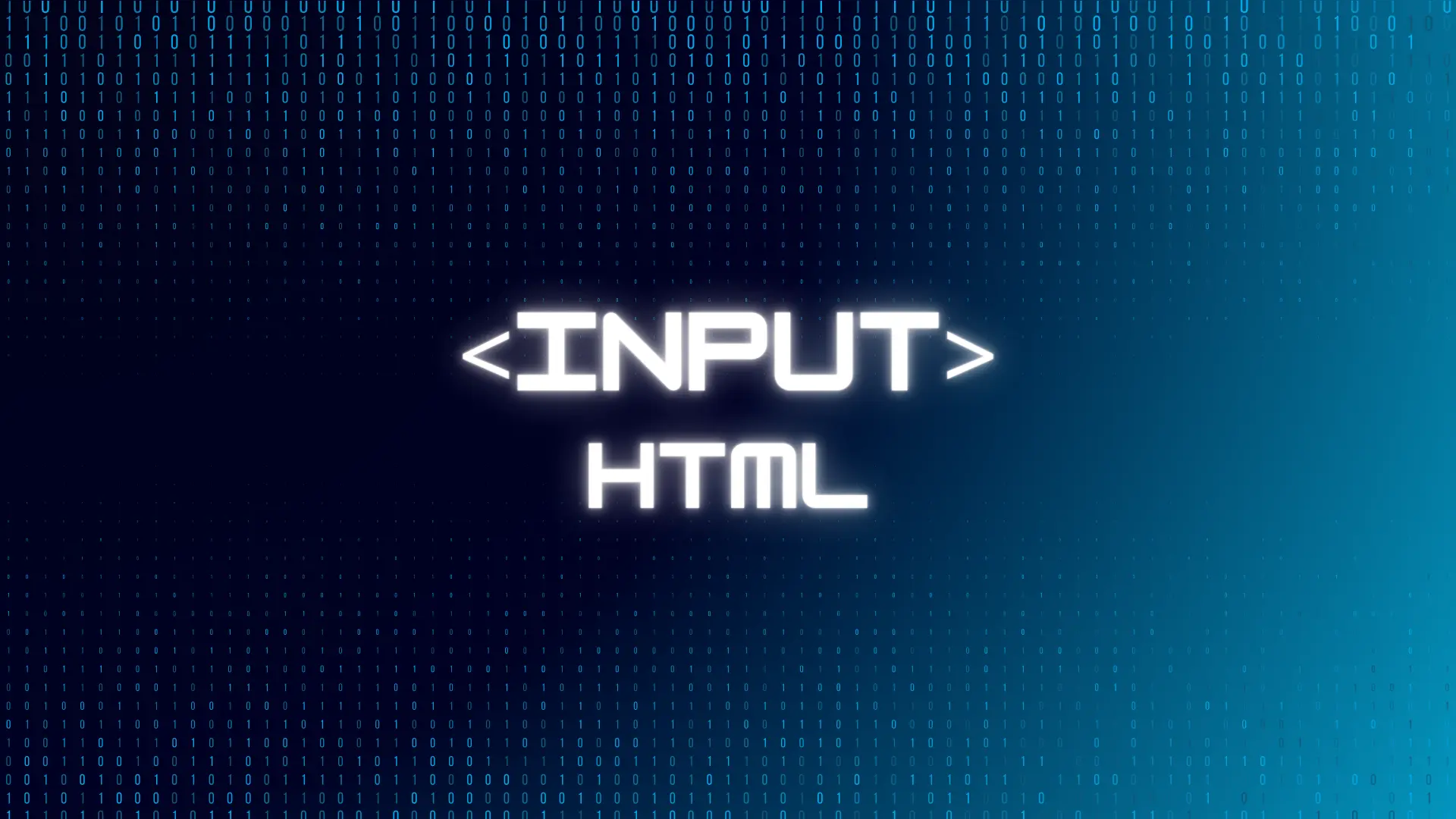If you’re a web developer or just starting out, you’ve probably heard of XAMPP – an indispensable server toolset that simplifies the process of programming and testing web applications right on your personal computer.
Introduction
XAMPP is a free, open-source software package that is easy to install and use, helping you set up a localhost environment on your personal computer. It includes essential software such as Apache (web server), MySQL (database management system), PHP (web programming language), Perl (programming language), and ProFTPD (FTP management software).
Benefits of using XAMPP
- Easy to install and use: XAMPP features an intuitive interface, allowing you to install and use it with just a few clicks.
- Free and open-source: XAMPP is completely free, and you have the freedom to modify the source code to suit your needs.
- Cross-platform support: XAMPP supports multiple popular operating systems such as Windows, macOS, Linux.
- Comprehensive: XAMPP integrates all the necessary software for you to start web programming.

Guide to installing XAMPP
- Step 1: Download the appropriate version of XAMPP for your operating system from the official website //www.apachefriends.org/.
- Step 2: Run the installation file and follow the on-screen instructions.
- Step 3: Start the XAMPP Control Panel and select the services you want to use (Apache, MySQL, etc.).
How to use XAMPP
- Creating websites: You can use XAMPP to create websites using web programming languages like PHP, MySQL, HTML, CSS, etc.
- Database management: XAMPP integrates MySQL, making it easy for you to manage databases for your website.
- Setting up a development environment: XAMPP provides an ideal environment for you to develop and test web applications.
Additionally, you can learn more about XAMPP here.
- Official website of XAMPP: //www.apachefriends.org/
- XAMPP user guide documentation: //security.polito.it/~lioy/01nbe/xampp.pdf
- XAMPP community: //www.apachefriends.org/faq_windows.html
Shortlink: /FdXPO7gu