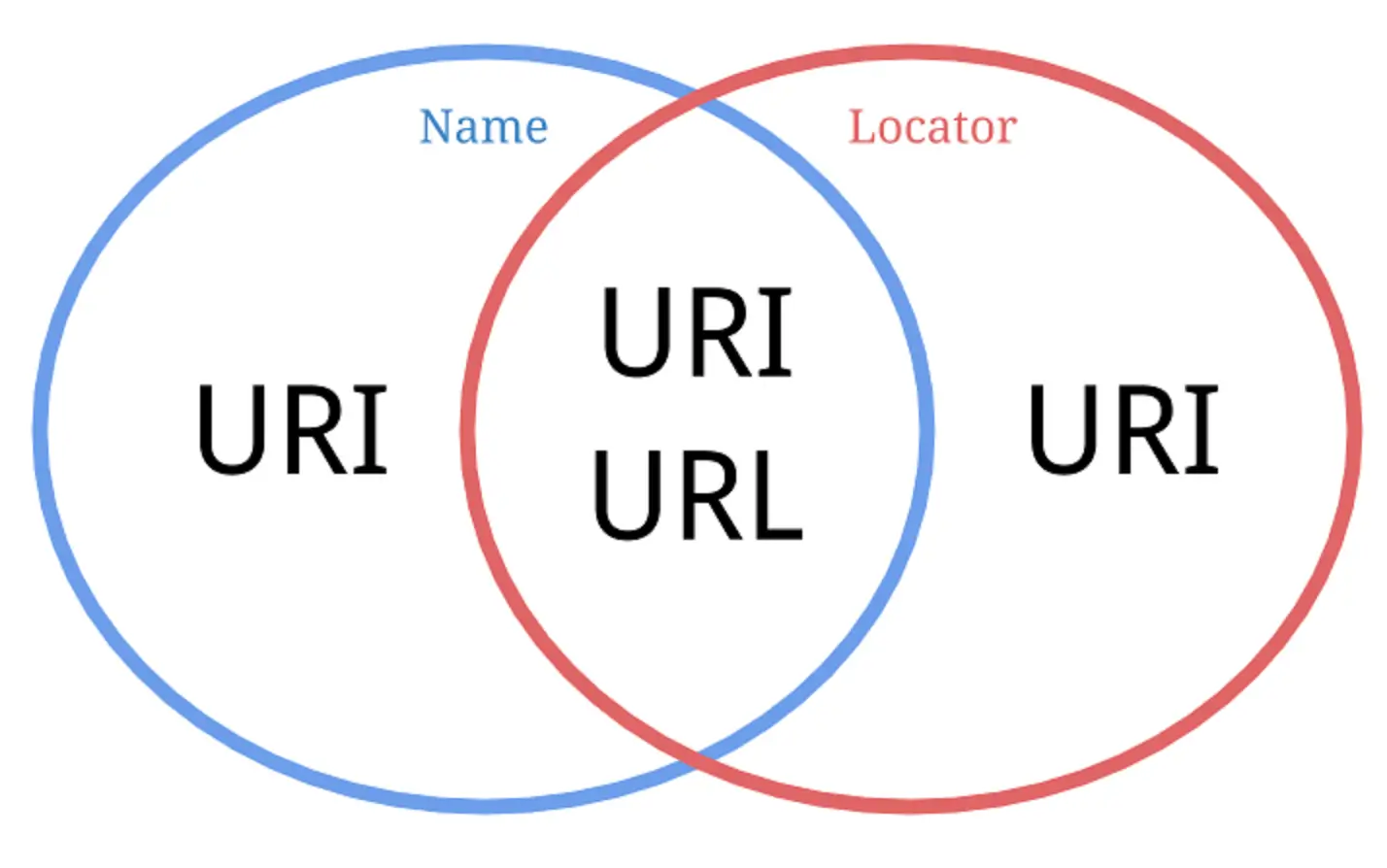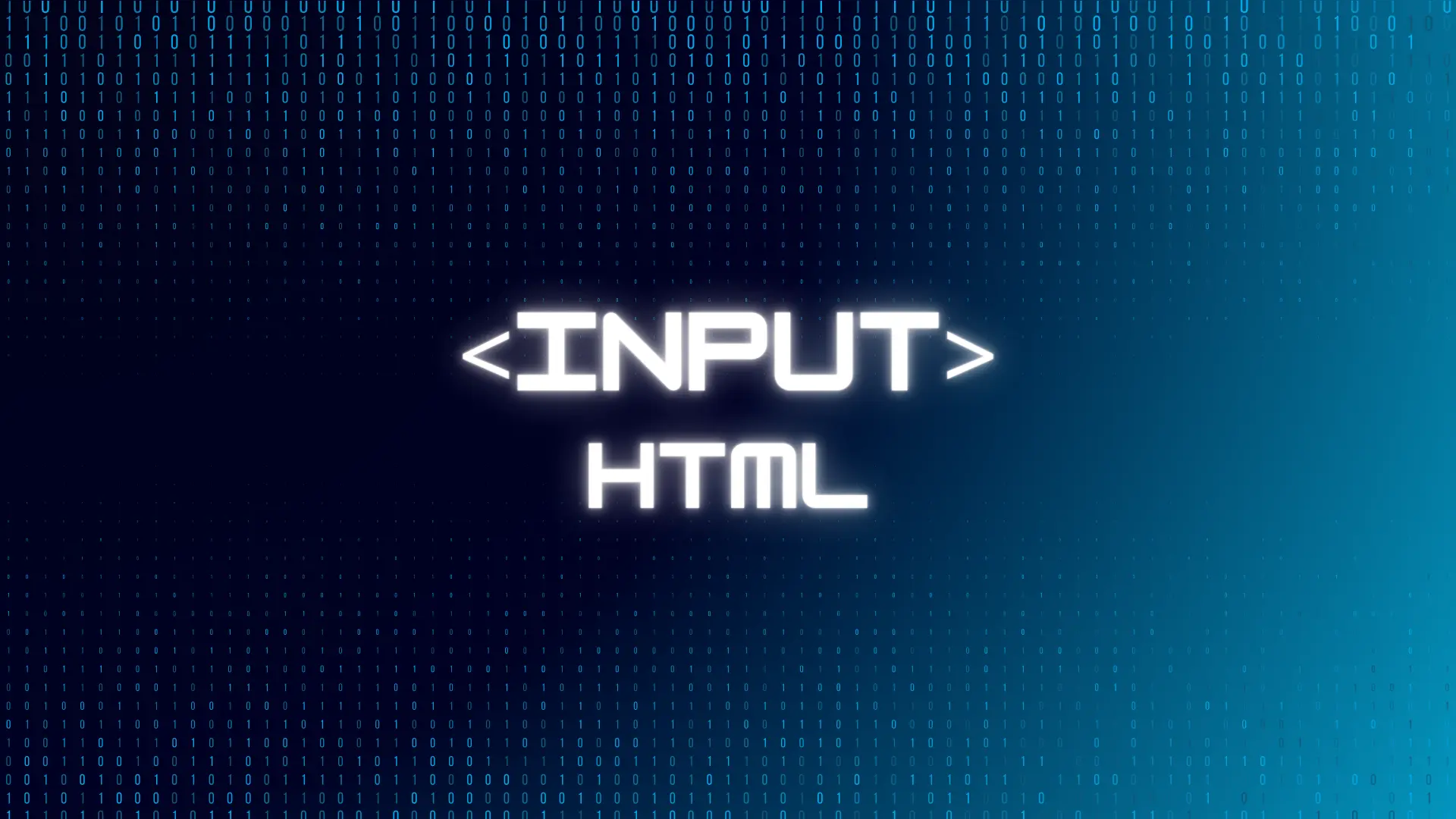What is Security Headers?
Security Headers are HTTP response headers that provide an additional layer of security for web applications. Common security headers include Content-Security-Policy (CSP), X-XSS-Protection, and X-Frame-Options, each serving a specific role in protecting a website. Enabling CSP allows you to control which sources the browser can load content from, while X-XSS-Protection and X-Frame-Options are powerful tools to effectively prevent XSS (Cross-Site Scripting) and Clickjacking attacks, respectively.
Benefits of using Security Headers
- Enhanced security: By utilizing Security Headers, your website will be better protected against common internet attacks.
- Improved user trust: User trust will increase when they know that your website is well-protected.
- Increased opportunity for search engine ranking: Some Security Headers may have a positive impact on improving the SEO ranking of your website on search engines, enhancing the visibility and accessibility of the website to users.
How to use Security Headers
- Configure on the web server: Most web servers allow you to configure Security Headers through configuration files.
- Use .htaccess: You can utilize the .htaccess file to configure Security Headers for specific directories on your website.
Note:
- Be careful when configuring Security Headers as mistakes can break your website.
- Always check your website after changing Security Headers to ensure that it’s functioning properly.
Security Headers Testing Tool

Enhancing security through Security Headers using htaccess
1. Strict-Transport-Security (HSTS)
- HSTS helps protect your website from “man-in-the-middle” (MITM) attacks by instructing web browsers to only connect to your website via HTTPS (Hypertext Transfer Protocol Secure).
Header always set Strict-Transport-Security "max-age=31536000; includeSubDomains"
2. Content-Security-Policy (CSP)
- Helps protect the website from XSS and CSRF attacks.
- Limits content sources (scripts, images, iframes, etc.).
Header always set Content-Security-Policy "upgrade-insecure-requests; block-all-mixed-content"
3. X-Frame-Options
- Prevents clickjacking attacks: X-Frame-Options plays a crucial role in protecting the website from clickjacking techniques, preventing attackers from embedding your website into an iframe on another site without the user’s knowledge.
- Allows you to specify whether the website can be embedded in an iframe or not.
Header always set X-Frame-Options "ALLOW-FROM https:/"
4. X-Content-Type-Options
- Helps protect the website from MIME-sniffing attacks.
- Prevents browsers from loading and executing malicious code.
Header always set X-Content-Type-Options "nosniff"
5. Referrer-Policy
- The Referrer-Policy plays a crucial role in protecting users’ personal information by controlling the referrer information sent when they navigate from your website to another.
- Controls the referrer information sent when users navigate from your website to another.
Header always set Referrer-Policy "same-origin"
6. Permissions-Policy
- The Permissions-Policy plays a crucial role in protecting users from malicious websites by controlling the permissions that your website can request from the browser.
- Controls the permissions that your website can request from the browser.
Header set Permissions-Policy "camera=self; microphone=self"
Conclusion
Security Headers are a crucial factor in protecting your website. Using them correctly can improve security, build trust with users, and enhance your website’s ranking on search engines.
Shortlink: /qNvxZiNo