TechNT Plugin
TechNT is a plugin with features like Discord notifications, easy link shortening, and many more functions being developed.
Version: 1.41.1
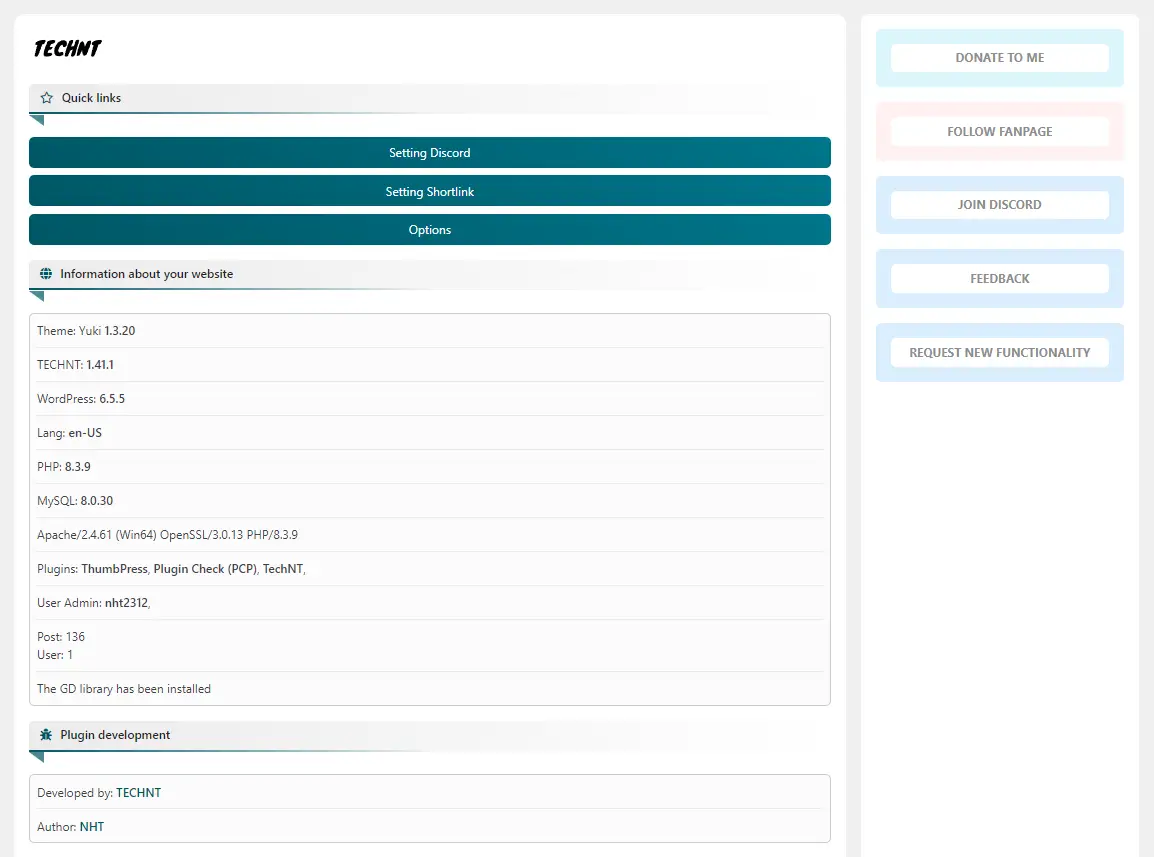
How do I enable Discord notifications for new posts?
After activating the TechNT plugin, go to the TechNT settings page in your WordPress dashboard. Under the Discord Notifications section, enter your Discord webhook URL and customize the notification settings as needed. Save your changes to start receiving notifications.
How can I create shortlinks for my articles?
When you create or edit a post, you will see a ‘Create Shortlink’ button in the post editor. Click this button to generate a shortlink for your article. The shortlink will be displayed and can be copied to your clipboard for easy sharing.
Can I disable specific features of the TechNT plugin?
Yes, you can enable or disable specific features of TechNT from the settings page. Simply navigate to the TechNT settings in your WordPress dashboard and uncheck the features you do not wish to use. Save your changes to update the plugin’s functionality.
How do I update the TechNT plugin?
TechNT can be updated directly from the WordPress dashboard. When a new version is available, you will see an update notification on the Plugins page. Click ‘Update Now’ to install the latest version.
Where can I find more support for the TechNT plugin?
For more support, visit ourDiscord.
v1.41.1 | - Fix the issue of not saving the status & content of the login alert function |
v1.4.5 | - Fixed an issue where admin login warnings could not be saved |
v1.4.4 | - Fix user interface errors |
v1.4.3 | - Add admin login warning function for Discord |
v1.4.2 | - Improved user interface |
v1.4.0 | - Add Quick Copy function to articles |
v1.3.6 | - Add a copy button to the article list shortlink column |
v1.3.5 | - Allow showing/hiding shortlinks on article pages |
v1.3.0 | - Fix plugin location |
v1.2.9 | - Add On/Off function using shortlink |
v1.2.8 | - Fixed an issue where Discord items were turned off but still sent notifications |
v1.2.6 | - Fix incorrect shortlink error with article link |
v1.2.5 | - Fix mobile interface errors |
v1.2.0 | - Develop shortlink function for articles |
v1.1.6 | - Improved user interface |
v1.1.5 | - Fix some small errors |
v1.1.0 | - Improved notification functionality via Discord |
v1.0.0 | - First release |
v1.41.1 | - Fix the issue of not saving the status & content of the login alert function |
v1.4.5 | - Fixed an issue where admin login warnings could not be saved |
v1.4.4 | - Fix user interface errors |
v1.4.3 | - Add admin login warning function for Discord |
v1.4.2 | - Improved user interface |
v1.4.0 | - Add Quick Copy function to articles |
v1.3.6 | - Add a copy button to the article list shortlink column |
v1.3.5 | - Allow showing/hiding shortlinks on article pages |
v1.3.0 | - Fix plugin location |
v1.2.9 | - Add On/Off function using shortlink |
v1.2.8 | - Fixed an issue where Discord items were turned off but still sent notifications |
v1.2.6 | - Fix incorrect shortlink error with article link |
v1.2.5 | - Fix mobile interface errors |
v1.2.0 | - Develop shortlink function for articles |
v1.1.6 | - Improved user interface |
v1.1.5 | - Fix some small errors |
v1.1.0 | - Improved notification functionality via Discord |
v1.0.0 | - First release |
