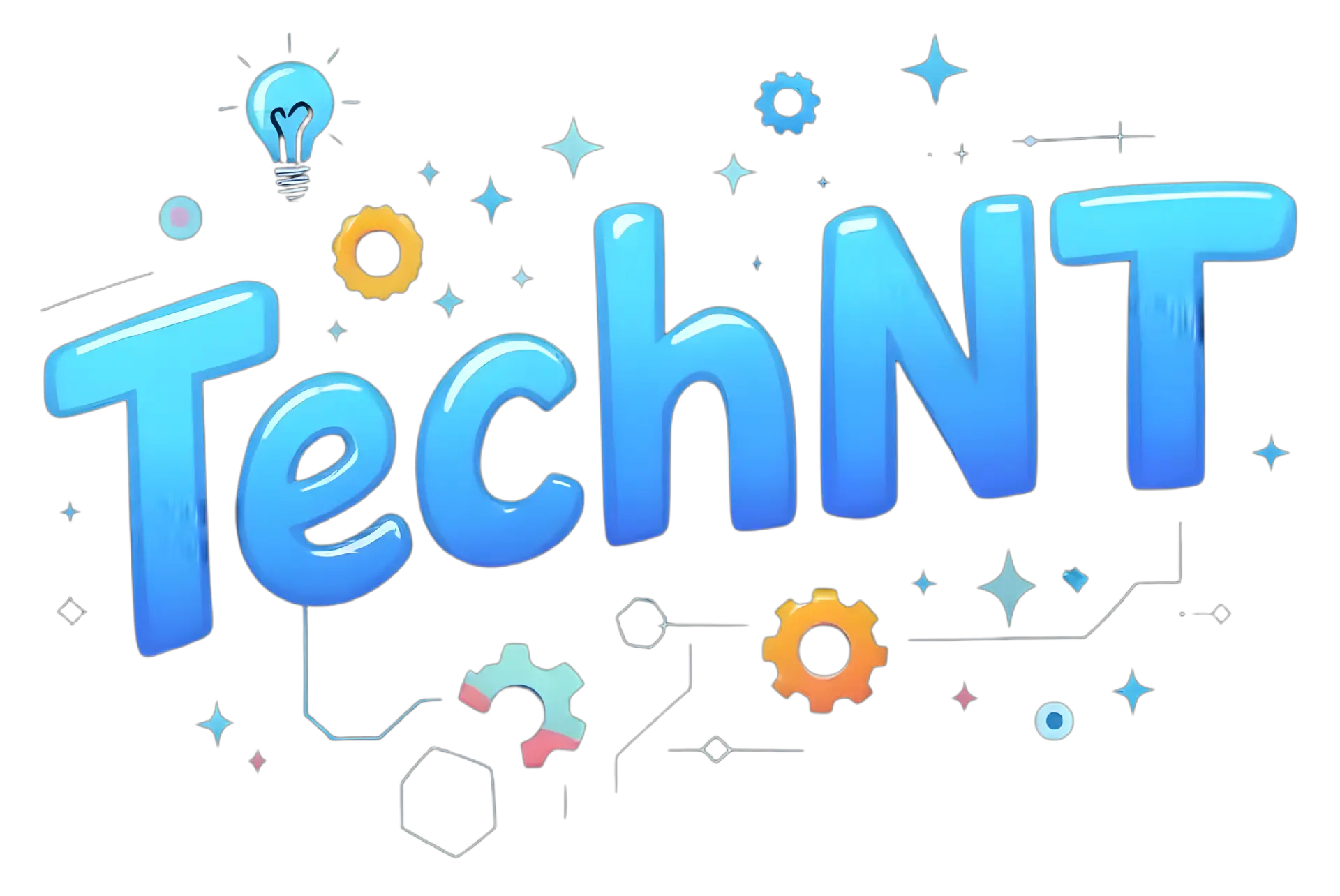Cloud hosting khác gì với shared hosting?
So sánh cloud hosting và shared hosting theo kiến trúc, hiệu năng, uptime, bảo mật, chi phí và tình huống sử dụng. Có bảng so sánh, checklist triển khai và lộ trình nâng cấp.
Gợi ý bài viết hay cho bạn